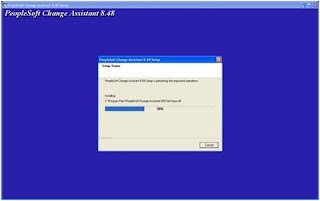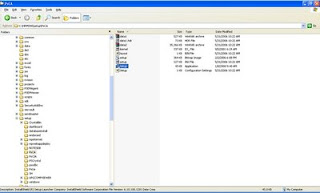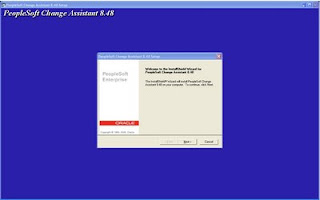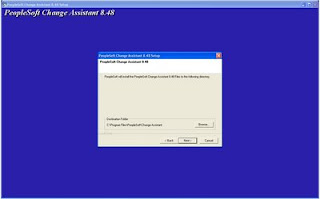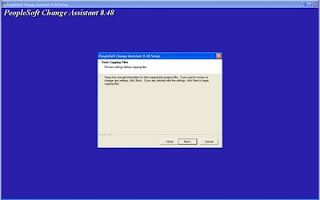In this post, I am explaining some delivered scripts (Datamover, located in PSHOME directory)
1.Userexport.dms
2.userimport.dms
3. mvprdexp.dms
1.userexport.dms
SET OUTPUT USEREXPORT.DAT;
SET LOG USEREXPORT.LOG;
EXPORT PSOPRDEFN;
EXPORT PSOPRALIAS;
EXPORT PSROLEUSER;
EXPORT PSUSERATTR;
EXPORT PSUSEREMAIL;
EXPORT PSUSERPRSNLOPTN;
EXPORT PS_ROLEXLATOPR;
EXPORT PS_RTE_CNTL_RUSER
Note:This script only exports user and user role data not roles and permission lists
3. mvprdexp.dms
This is script contains almost all Peopletools core tables information and can be used to upgrade or move core tables.. Click here to download
Message Node tables (Content Provider node and Database node)
SELECT * FROM PSPRDMCNTPRV
SELECT * FROM PSMSGNODEDEFN
SELECT * FROM PSNODEURITEXT
SELECT * FROM PSTRUSTNODES
Portal definition
SELECT * FROM PSPRDMDEFN /*list of all portals*/
SELECT * FROM PSPRDMCNTPRV /*node templates for content provider nodes*/
SELECT * FROM PSPRDMDEFN
Portal Registry tables
SELECT * FROM PSPRSMDEFN ORDER BY PORTAL_OBJNAME, PORTAL_PRNTOBJNAME /* CRefs and Folders */
SELECT * FROM PSPRSMPERM ORDER BY PORTAL_OBJNAME /* CRef & Folder permissions */
SELECT * FROM PSPRSMATTR ORDER BY PORTAL_OBJNAME
SELECT * FROM PSPRSMATTRVAL ORDER BY PORTAL_OBJNAME
SELECT * FROM PSPRSMSYSATTR ORDER BY PORTAL_OBJNAME
SELECT * FROM PSPRSMSYSATTRVL ORDER BY PORTAL_OBJNAME
Portal User Data for 8.4
SELECT * FROM PSPRUHDEFN /*User Homepage */
SELECT * FROM PSPRUHTAB /*User Home Page tab */
SELECT * FROM PSPRUHTABPGLT ORDER BY 1,2,4 /*User Home Page tab pagelets */
SELECT * FROM PSPRUFDEFN /*Favorites */
SELECT * FROM PSPRSMHPASGPGLT /*assigned Home Page pagelets */
PORTAL_URLTEXT field in the PSPRSMDEFN table which contains the URL definitions of the Content References. There are also other PSPRSM prefix tables which are all related to the Portal and Mobile setup, but which are much less frequently needed (and easily found if they are). This case will be updated as required by version changes or customer request, but it should serve as the main repository.
1.Userexport.dms
2.userimport.dms
3. mvprdexp.dms
1.userexport.dms
SET OUTPUT USEREXPORT.DAT;
SET LOG USEREXPORT.LOG;
EXPORT PSOPRDEFN;
EXPORT PSOPRALIAS;
EXPORT PSROLEUSER;
EXPORT PSUSERATTR;
EXPORT PSUSEREMAIL;
EXPORT PSUSERPRSNLOPTN;
EXPORT PS_ROLEXLATOPR;
EXPORT PS_RTE_CNTL_RUSER
Note:This script only exports user and user role data not roles and permission lists
3. mvprdexp.dms
This is script contains almost all Peopletools core tables information and can be used to upgrade or move core tables.. Click here to download
Message Node tables (Content Provider node and Database node)
SELECT * FROM PSPRDMCNTPRV
SELECT * FROM PSMSGNODEDEFN
SELECT * FROM PSNODEURITEXT
SELECT * FROM PSTRUSTNODES
Portal definition
SELECT * FROM PSPRDMDEFN /*list of all portals*/
SELECT * FROM PSPRDMCNTPRV /*node templates for content provider nodes*/
SELECT * FROM PSPRDMDEFN
Portal Registry tables
SELECT * FROM PSPRSMDEFN ORDER BY PORTAL_OBJNAME, PORTAL_PRNTOBJNAME /* CRefs and Folders */
SELECT * FROM PSPRSMPERM ORDER BY PORTAL_OBJNAME /* CRef & Folder permissions */
SELECT * FROM PSPRSMATTR ORDER BY PORTAL_OBJNAME
SELECT * FROM PSPRSMATTRVAL ORDER BY PORTAL_OBJNAME
SELECT * FROM PSPRSMSYSATTR ORDER BY PORTAL_OBJNAME
SELECT * FROM PSPRSMSYSATTRVL ORDER BY PORTAL_OBJNAME
Portal User Data for 8.4
SELECT * FROM PSPRUHDEFN /*User Homepage */
SELECT * FROM PSPRUHTAB /*User Home Page tab */
SELECT * FROM PSPRUHTABPGLT ORDER BY 1,2,4 /*User Home Page tab pagelets */
SELECT * FROM PSPRUFDEFN /*Favorites */
SELECT * FROM PSPRSMHPASGPGLT /*assigned Home Page pagelets */
PORTAL_URLTEXT field in the PSPRSMDEFN table which contains the URL definitions of the Content References. There are also other PSPRSM prefix tables which are all related to the Portal and Mobile setup, but which are much less frequently needed (and easily found if they are). This case will be updated as required by version changes or customer request, but it should serve as the main repository.